MailScanner is a mail filter that identifies spam. It is an intelligent email filter that uses a diverse range of tests to identify unsolicited bulk email or marketing emails, more commonly known as spam. These tests examine email headers and content to classify email with advanced statistical methods.
1. Login to your cPanel Account.
2. In the Email section, click the MAILSCANNER Icon.

3. You can add senders to the blacklist or whitelist here:![]()
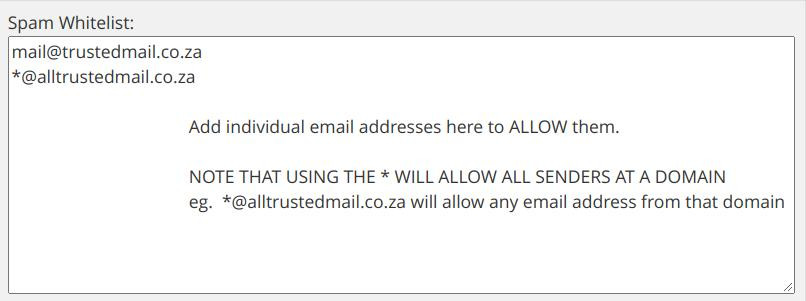
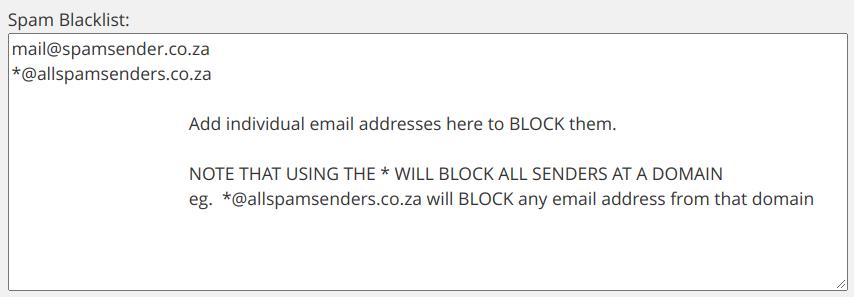
4. From the Mailscanner page, click on the below button to access the OTHER settings:
![]()
If you are getting a lot of spam emails, try setting the spam score settings to about 3 or 4. In extreme cases if you are getting lots of spam, try going to 2 or 3 but keep watch to make sure that legitimate emails are not being caught. You can whitelist important emails using the instruction in step 3 (above) then Mailscanner will not scan or block them.
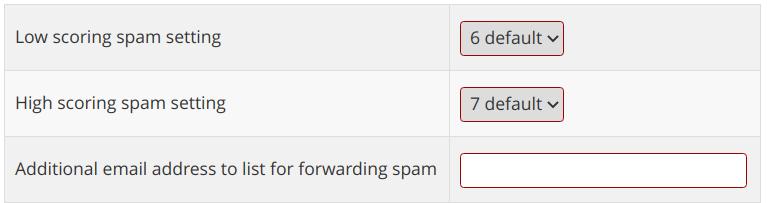
Now, whenever you receive a spam message with a spam score of 6 or more, the spam email will be automatically blocked. You can also set an email address to receive copies of the spam emails in case you need to go through them later.

